
|
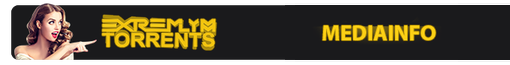 
Description:
Dr. Folder lets you mark folders with color-coded and image-coded icons in one mouse click, making folders easy to find. You can change the icon from the context menu of the selected folder, or from the program using its simple interface and tools. With Dr. Folder, you can replace the icon of a single folder, or change the icon of multiple folders at once, change the system default icon, restore the default icon, add your own icons to the built-in library and customize the Dr. Folder context menu to your preferences.
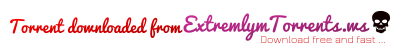
|

