
|
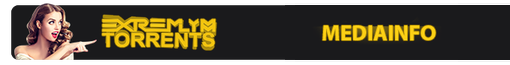 
About This Game
Escape from Tarkov is a hardcore and realistic online first-person action RPG/Simulator with MMO features and a story-driven walkthrough.
System Requirements
MINIMUM:
CPU: Dual-core processor 2.4 GHz (Intel Core 2 Duo, i3), 2.6 GHz (AMD Athlon, Phenom II)
RAM: 6 GB.
OS: Windows 7/8/10 (64 Bit)
VIDEO CARD: DX11 compatible graphics card with 1 GB memory.
FREE DISK SPACE: 8 GB.
DEDICATED VIDEO RAM: 1 GB.
How To Install The Game
1) In the Crack folder from the SPT-3.8.0-28476 folder, copy the contents to
the “Escape from Tarkov” folder
2) Install all provided Additional Software from the Soft folder
3) Move the “Install_EFT” folder to the root of drive C. After that, run
“Install_EFT” 1 time as administrator register.bat from it, you no longer need
to run it. Do not delete the Install_EFT folder!!!
4) Start the server from the file “Aki.Server.exe” along the path
Your “Disk:\Escape from Tarkov”, do not close the window until you exit the game
5) Launch the launcher from the file “Aki.Launcher.exe” on the
path Your “Disk:\Escape from Tarkov”
6) Select the type of game and create a profile.
7) Click play and create a character already in the game.
General Notes:
– Make sure you have Spacewar installed. Windows Key + R and type (steam://install/480).
– It is recommended to turn off your antivirus as some files get detected as false positive.
– In the case of an offline game, you may need to block it with firewall to prevent it from going online.
– Do not block the game with firewall if you are playing an online game with your friends.
– Turn Off your AntiVirus and Block the game’s exe in your firewall to prevent the game from
trying to go online ..
– If you install games to your system drive, it may be necessary
to run this game with admin privileges instead
– If you have a vac ban then you won’t able to play online games, create a new account if the account you gonna use have one of those.
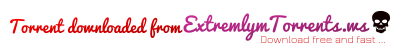
|

