
|
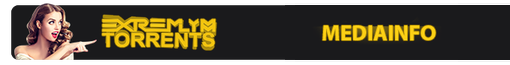 
TopoGun is a stand-alone resurfacing and maps baking application. The resurfacing functions in TopoGun will help you modify and/or recreate the edgeflow of your digital 3D models. The maps baking functions, will help you bake various types of texture maps from your high resolution 3D models and then allow you to apply them to your newly created optimized meshes. These texture maps contain information that will help you recover the appearance and features of the original high resolution mesh.Key Features
Portability
TopoGun is a standalone application available for Windows and OS X operating systems. TopoGun licenses are cross-platform and after buying one, TopoGun can be installed on any of these operating systems.
Friendly Interface
TopoGun supports several widespread viewport navigation models and there’s a great chance you’ll get used to it quickly.
The interface is simple, straightforward and very customizable, giving you the freedom to modify it to fit your needs. It is unified and looks the same on both Windows and OS X.
TopoGun also has a contextual piemenu, accessible via the SPACE bar, to provide shortcuts to usual commands, based on the current object type and the selected tool.
Dedicated Topology Tools
Unlike any other 3D packages, TopoGun is a specialized standalone application, aimed for retopology in the first place. Each TopoGun tool is designed for topology creating and editing.
The newly created geometry wraps around the highres model in realtime. When you move the retopologized mesh components around, they will stick to the highres mesh’s surface.
Automatic Retopology
TopoGun has two methods for creating automatic topology for your highres meshes. They are highly tweakable, fast and provide good results to start from.
There is also the unique feature to retopologize only parts of your sculpts (such as the ears), by combining the Retopologize and the mesh Extract features. From there, you can continue the retopologizing process using the standard tools.
System Requirement:::
Microsoft ® Windows ® XP, Vista, Windows 7, Mac OS X 10.4, Linux CentOS 5.6, Fedora 14, openSUSE 11, Ubuntu 11 or later operating system;
1000 Mhz Intel ® Pentium ® III processor (or equivalent) or later;
512 MB RAM (2 GB recommended);
1024X768 32 bit display (1600X1200 recommended);
200 MB available disk space;
Recent OpenGL ® 2.0 enabled graphics card (at least Nvidia ® GeForce ® 6600, or equivalent), with the latest drivers installed;
A network adapter (it should provide a valid MAC address).
Installing:::
IF IT ASKS FOR REGISTRATION, JUST PUT ANYTHING, IT WILL WORK.
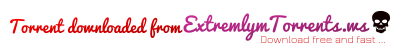
|

