
|
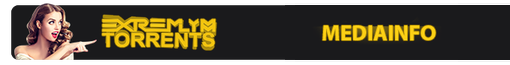 
Wondershare Filmora is an easy-to-use video editor with all the video editing tools. Allows you to create great movies with captions, apply filters, transition effects, process sound. In addition, you can directly upload your video to YouTube for sharing with friends, save video for playback on portable devices such as iPhone, iPad, iPod, etc. or burn a DVD to better save video.
Use the Filmora video editor to express your creativity and surprise everyone with great results. Now you can create beautiful animations, add your favorite music to create the perfect atmosphere, add text, convert videos using filters, etc. I wish you all successful editing and let your films please your near and dear ones!
Features:
• Support for all SD and HD videos, including WMV, AVI, MP4, FLV, MOV, MKV, MTS, etc. You can also capture video directly from a video capture device or add video from camcorders and other external hard drives directly.
• Add background music to the video. All standard audio formats like MP3, WMA, WAV, M4A, AAC, AC3, OGG, etc. are supported.
• Import photos like BMP, JPG, PNG, GIF, etc., and create home movies with photos and videos.
• Editing and personalizing video / photo / audio with video editing: crop, rotate, set fade and fade, adjust the duration, etc.
• Add stylish captions to the video and photo using custom fonts, colors, etc.
• Take your movie to the next level right away with professional and creative effects. 30 filters + are ready to work with video and photos.
• Add transition effects between two clips and apply motion effects to photos to achieve a natural and smooth transition.
• Get optimized video for playback on portable devices like iPhone, iPad, PSP, iPod, Wii, Zune, etc.
• Save the edited video to your local hard drive for later use in various video formats.
• Directly upload videos to YouTube, creating a joint with a large number of people by filling out the necessary INFOrmation.
• Burn video to DVD discs or save as DVD folders or ISO image files.
Wondershare Filmora Advanced Tools:
Advanced Text and Title Editor. Create your own animated titles or adjust premade titles in ways you like.
Picture in Picture (PIP). Place multiple videos in the same frame! Layer many movies into one frame to tell different angles of one story.
Screen Recording. Filmora makes it easy to screen record any program or games.
Video Stabilization. Smooth your shaky Action Cam footage in one click.
Solit Screen. Showcase your story from different perspectives and create visual interest, by displaying more than one video simultaneously.
Green Screen. Shoot videos in front of a green or blue screen and merge with other backgrounds, to create special effects like the professionals do!
Tilt Shift. Add some style to your videos by easily transforming them into fun, tilt-shift style miniature scenes.
Scene Detection. Save time editing by automatically scanning video clips for scene changes, to separate footage into individual cuts for advanced editing.
Audio Equalizer Fine-tune your music and audio tracks.
Flash And Hold. Bring movement to still photos by fading in and out of the focal point to seamlessly integrate into your video.
––– :: SYSTEM REQUIREMENTS :: –––
- Supported OS: Windows 7/Windows 8/Windows 10 (64 bit OS)
- Processor: Intel i3 or better multicore processor, 2GHz or above
- RAM: At least 3GB physical RAM (8GB required for HD and 4K videos)
- Disk: At least 2GB free hard-disk space for installation (SSD-Solid State Disk recommended for editing HD and 4K videos)
- Screen Resolution: 1366*768 or better
– Download & Install
– Run "CMD" file
=================
Done. Enjoy!
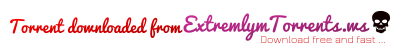
|

