
|
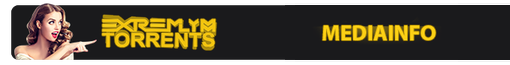 
Seed4.Me VPN

Unblock & Protecty
Provide secure and reliable way to surf Internet without borders.
Encrypted Wi-Fi connection
Our private encryption ‘tunnel’ prevents hackers from stealing your data via public/open WiFi ‘hotspot’ networks. Secure your WiFi and privacy.
Private, anonymous browsing
Browse the web anonymously and privately. Your internet connection will look like it originates from a different location. Use it to unblock and anonymize your access to geo-restricted web content.
Choose country
If you travel and need web access from different locations, you may find some sites blocked, but you can unblock websites. Use our servers located in multiple countries (e.g. UK, USA, etc.) to access more web content from your phone, as your shown geo-IP address will be different from the real one.
Automatic VPN reconnect
Do not worry about leaking your data. VPN can be turned on in automatic mode to establish a VPN connection right before any data is sent to the Internet.
Servers Available
Italy, Swiss, France, Germany, Bulgaria, Belgium, Holland, Spain, Moldova, Ucrania, Lithuania, Latvia, United Kingdom, Sweden, Israel, Russia, India, Canada, United States, South Korea, Hong Kong, Taiwan, Japan, Singapore, Australia.
*While downloading torrents, it's better to choose Sweden or Switzerland locations, because they are torrent-friendly countries.
Interview with Seed4.Me some time ago
Does Seed 4 Me keep any logs, IP Addresses, Timestamps, Bandwidth caps, Traffic or other data?
We have unlimited data and fair bandwidth usage policy which is forced by each VPN server in the cluster. We do not monitor or do DPI on user connections, but we store session information for 7 days in order to support network health. This data is not stored on VPN servers itself but rather sent to central secure server. It is not shared or used for any other purpose then debugging connectivity issues. And as I said, if there are no complains it is removed.
What type of Encryption do you use?
We use the best what’s possible from PPTP, it is MMPE 256-bit encryption. Our experiments shows that PPTP is a good tradeoff between performance, security and easy setup for the user. We have L2TP in beta and OpenVPN in very close plans.
Where are your servers located and what jurisdiction do you operate under?
Servers are located in US, UK, Hong-Kong and Netherlands, but we operate under Taiwanese jurisdiction now. In general, location of VPN servers is not important, since there is no data stored. Even if it is confiscated, there is nothing to see. Authentication and accounting is happening in other place.
How do you generally handle requests from law enforcement and copyright agencies?
Well, regarding enforcement agencies. We do not welcome illegal activities like CP, SPAM, hacking, abuse, DDoS. Our service was made to promote freedom and security, rather then harm other people. I always like to compare it with kitchen knife, you can cook the food or kill people with that. We do not want it to be used for the second.
But our rule is simple – we do not share data regarding our clients. When we handle the complain, we do everything to stay legit, stop malicious activity with firewall.
Do you have access to all your servers, and does the datacenter you use log?
If you mean physical access, then no. Servers are secured with the limited access in the provider’s premises. But we have full access from software point of view. We try to use reliable providers who claims “no logging”. But even if they do – there is no much sense in that, since our VPN servers are used by many people at the same time, there is no way to distinguish.
How to do?
1. Download this torrent
2. Go to https://seed4.me/
3. Register an account like this: Fill fields by inserting a valid e-mail address, password and cofirm password but don't click on the "Register button" yet
4. At the top right in "Promo Code field", enter the code provided in this torrent
5. Now mark "I've read and accept Terms of Service" and click on "Register button"
Look screenshot:

6. You'll be receive a confirmation e-mail should be validated
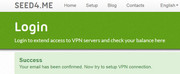

7. At this point install Seed4.Me on your Pc, on macOs or on another application for more info go to https://seed4.me/ and login).
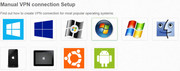

8. Once installed, start Seed4.Me Vpn, login with your account, click on a country that most pleases e click "continue" (other servers can also be chosen later).
Look screenshots to understand

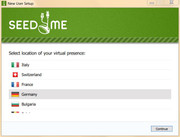
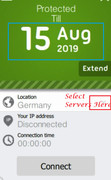
The vpn uses the "PPTP protocol" by default, but it is also possible to choose the "L2TP protocol". Unfortunately,"L2PT" must be configured. To do this, just follow the guide on the official Seed4.Me website.

Vpn Jurisdiction in Taiwan
* Promo Code is legal for everyone
*Explanation, procedure and screenshots by JackieALF
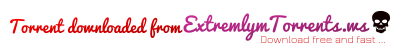
|

