
|
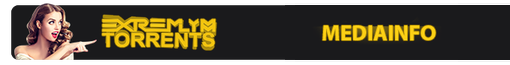 
Rel.Name...: Nintedo.64.Emulator.With.Full.Romset.JTAG.XBOX360-XB3
Rel.Date...: 13.11.11
Ripped.By..: Guybrush Threepwood
Platform...: X360
Genre......: Emulation
Format.....: N64 Roms (JTAG/RGH/Xell)
Compression: 7zip
This is a N64 emulator (Mupen64-360) with full rom set (with exception
to 2 rom versions) which can be run via Xell on your JTAG/RGH 360.
Thanks and appreciated goes to the devs!
USAGE:
Unzip on USB sick, then run from Xell.
Many ROM formats are supported, zipped ROMs also work.
In the browser, the Back button changes the current drive, A selects,
B goes to parent dir. Back also quits a game. Other controls are
described in the emulator itself.
The browser background image is loaded from /mupen64-360/bg.png on
the USB stick, other backgrounds are provided.
RO:
In primul rand sa aveti consola Jtag. Apoi:
1. Fisierele din folderul "EMU for 360" le pui in rootul stickului sau HDD-ului
2. Folderul Roms il copii pe stick (atentie, in acest folder sunt arhive 7z, acestea trebuiesc dezarhivate altfel nu citeste emulatorul romurile)
3. Conectezi stickul sau HDD-ul la consola intr-un port USB din fata de preferat
4. Pornesti consola in modul Xell (se porneste cu buronul eject de la unitatea optica
5. Astepti sa se incarce emulatorul
6. Tii apasat pe butonul Xbox la controler sa-l conectezi la consola.
7. Spor la joaca!
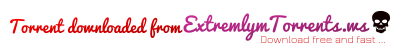
|

