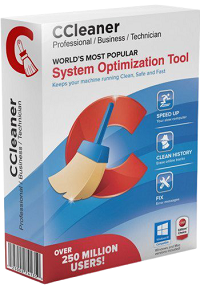
|
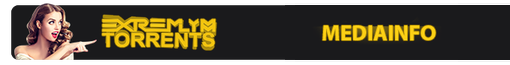 
garbage in the operating system. In the course of its work, CCleaner (Crap Cleaner) searches and deletes temporary and unused files. These include: cookies, browsing history in IE, temporary Internet files, search strings, Recycle Bin files, etc. Also supports the search for temporary files of third-party applications: Firefox, Opera, Media Player, eMule, Kazaa, Google Toolbar, Netscape, Office XP, Nero, Alcohol 120, Adobe Acrobat, WinRAR, WinAce, WinZip, GetRight, Morpheus, Download Accelerator Plus, VirtualDub , ZoneAlarm and many others. You can also clean the Windows registry, saving it unnecessary extensions, old dll libraries and invalid paths that ac*censored*ulate in a considerable amount, especially after installing and uninstalling various programs. Having done all these operations on your system,
CCleaner cleans the following system components:
»Internet Explorer
» Trash
»Clipboard
» Windows temporary files
» Windows logs
» List of recent do*censored*ents (on the Start menu)
»History of executed commands (on the Start menu)
» History of the search assistant in Windows XP
»Obsolete Prefetch data in Windows XP
»Memory dumps after Windows crashes
» Chkdsk file fragments
Advanced options allow you to clean:
»Menu queue
cache
» Tray message cache
» Windows size and location cache » User help history
»IIS log files
» Additional folders
Cleaning other programs:
CCleaner removes not only old files and other data of standard Windows components, but also allows you to clean temporary files and lists of recent do*censored*ents in many other programs:
»Firefox
» Opera
»Safari
» Media Player
»eMule
» Kazaa
»Google Toolbar
» Netscape
»Microsoft Office
»Nero
» Adobe Acrobat Reader
»WinRAR
» WinAce
»WinZip
» And others ...
Cleaning the registry:
CCleaner uses an advanced registry cleaner to check various problems and inconsistencies. It checks:
»File Extensions
» ActiveX Controls
»ClassIDs
» ProgIDs
»Uninstallers
» General DLLs
»Fonts
» Help file links
»Application paths
» Icons
»Bad shortcuts
Security:
From the very beginning CCleaner was developed by a safe and reliable program. It has several powerful levels of verification in order to ensure that no important information or do*censored*ent is deleted. We also guarantee that CCleaner does not have spyware or adware.
Privacy:
For super-careful users, we also provide the function of permanently erasing files with several overwrite cycles, which does not allow you to restore them in any way.
Addition:
CCEnhancer add-on extending functionality
Winapp2 included (Updated 20.10.2019) (Enabled)
Released: 2022
Operating system: Windows® XP / Vista / ⅞/10 32-64 bit
Interface language: Multilingual
system requirements :
Supported with All Windows (Windows 8, Windows 7, Windows Vista and Vista XP, Windows 2000), Mac ( OS X 10.8, 10.5)
Both 32 Bit and 64 Bit Systems Supported
Minimum Hard Disk: 150 MB
Minimum RAM: 256 MB
Processor: 1 GHz
How to install:
Disconnect from internet (Important)
install Run and use given key and name to register
Done.
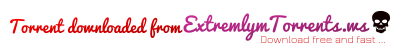
|

